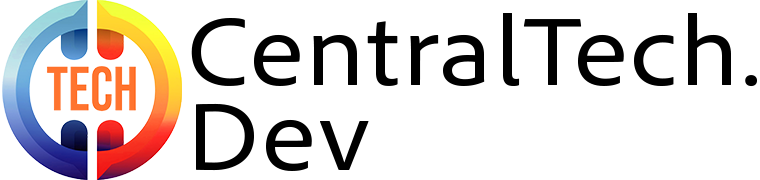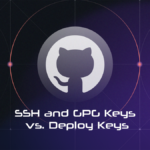When working with GitHub, using SSH keys is a secure way to authenticate and manage access to repositories. However, GitHub provides two different methods to store and manage SSH keys: Account-wide SSH keys (stored under "Account > Settings > SSH and GPG Keys") and Repository-specific Deploy Keys (stored under "Repository > Settings > Deploy Key"). Understanding the … [Read more...] about Understanding the Differences Between SSH Key Storage Methods on GitHub: SSH and GPG Keys vs. Deploy Keys
key
Using a Single SSH Key for Multiple GitHub Repositories
When working with GitHub, managing multiple repositories under a single account can be streamlined by using just one SSH key. This approach simplifies the setup process, ensuring secure and seamless interactions with all your repositories. In this guide, I’ll walk you through the steps to configure a single SSH key for use with multiple GitHub repositories under the same … [Read more...] about Using a Single SSH Key for Multiple GitHub Repositories
Managing Multiple SSH Keys for Different GitHub Repositories
When working with multiple GitHub repositories, particularly private ones, using SSH keys for secure communication is a common practice. However, if you manage several repositories with different SSH keys, you may encounter issues, especially when switching between projects. One common error you might see is: This error typically occurs when the SSH key you’re using … [Read more...] about Managing Multiple SSH Keys for Different GitHub Repositories
How to Generate an SSH Key on macOS: A Step-by-Step Guide
SSH keys provide a secure way of logging into a remote server without the need for a password. If you're using GitHub, creating an SSH keygen on your Mac allows you to securely connect to your repositories without entering your credentials each time. This guide will walk you through the process of generating an SSH keygen and configuring it with GitHub. Step-by-Step to … [Read more...] about How to Generate an SSH Key on macOS: A Step-by-Step Guide