When working with GitHub, using SSH keys is a secure way to authenticate and manage access to repositories. However, GitHub provides two different methods to store and manage SSH keys: Account-wide SSH keys (stored under “Account > Settings > SSH and GPG Keys”) and Repository-specific Deploy Keys (stored under “Repository > Settings > Deploy Key”). Understanding the differences between these methods is crucial for managing access and security effectively.
Method 1: SSH and GPG Keys (Account-wide SSH Keys)
Location: Account > Settings > SSH and GPG Keys
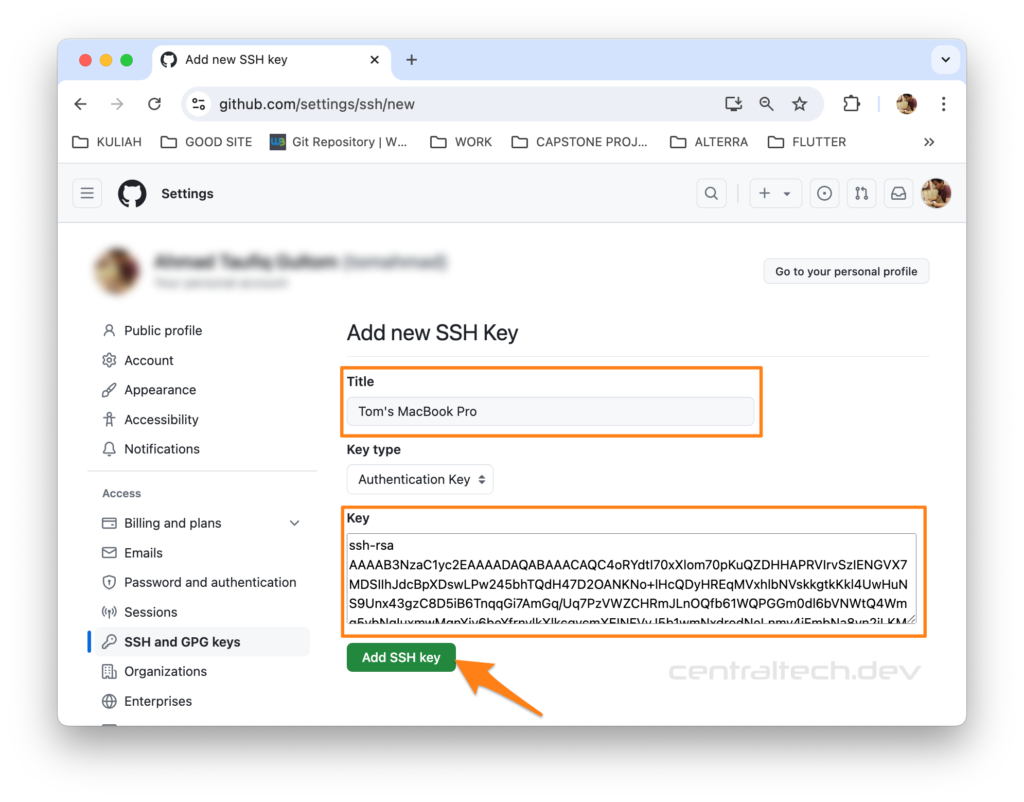
When you add an SSH key under “SSH and GPG Keys” in your GitHub account settings, you’re associating that key with your entire GitHub account. This means that the SSH key can be used to access any repository you have permission to access—whether you own the repository or have been added as a collaborator.
Advantages:
- Universal Access: One of the biggest advantages of storing SSH keys at the account level is that you can use a single key to access multiple repositories across GitHub, as long as you have the necessary permissions.
- Simplified Management: Managing a single SSH key for all repositories simplifies the process of authenticating with GitHub. You only need to generate and configure one key.
- Ease of Use: This method is more user-friendly, especially if you’re working on multiple repositories. Once the SSH key is set up, you don’t need to worry about adding keys for each individual repository.
Disadvantages:
- Security Risk: Since the key provides access to all repositories you have permissions for, if your key is compromised, an attacker could potentially gain access to all those repositories.
- Overprivileged Access: If you only need access to a specific repository, using an account-wide key may grant you more access than necessary, which can be a security concern in collaborative environments.
Method 2: Deploy Keys (Repository-specific SSH Keys)
Location: Repository > Settings > Deploy Key
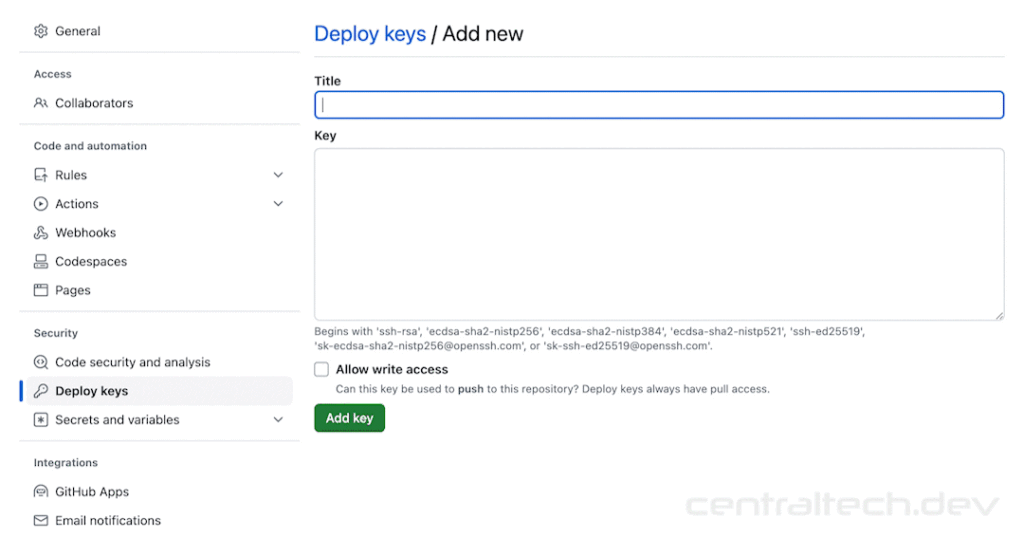
Deploy keys are SSH keys that are associated with a specific repository. These keys are typically used by automation systems like Continuous Integration/Continuous Deployment (CI/CD) tools to access a single repository securely. A deploy key is added under the repository settings and can be read-only or granted write access.
Advantages:
- Granular Access Control: Deploy keys are ideal for situations where you need to grant access to a specific repository without affecting access to other repositories. This ensures that access is limited and controlled.
- Enhanced Security: If a deploy key is compromised, only the associated repository is at risk, limiting the potential damage. This is especially useful in environments where different teams or tools require access to different repositories.
- Automation-Friendly: Deploy keys are often used in automated systems where scripts or services need access to a repository. Since they’re repository-specific, they can be revoked easily without affecting other parts of your GitHub account.
Disadvantages:
- Increased Complexity: Managing multiple deploy keys for different repositories can become cumbersome, especially if you’re working on many projects. Each repository would require its own key, which adds to the administrative overhead.
- Limited Access: Deploy keys are tied to a single repository, so if you need access to multiple repositories, you’ll need to create and manage multiple keys, which can be less convenient compared to using an account-wide SSH key.
When to Use Each Method
- Use Account-wide SSH Keys if you are a developer who needs to work on multiple repositories and prefers the convenience of managing a single key. This method is ideal for users who need broad access across their GitHub account.
- Use Deploy Keys if you need to grant access to a specific repository, particularly for automation tools, CI/CD systems, or when you’re working in an environment that requires strict access control. Deploy keys provide a secure, repository-specific access method that minimizes the risk of overprivileged access.
Conclusion
Both SSH and GPG Keys and Deploy Keys serve important roles in securing and managing access to GitHub repositories. The choice between them depends on your specific needs—whether you’re prioritizing convenience and broad access, or security and granular control. By understanding the differences, advantages, and disadvantages of each method, you can make informed decisions on how to manage your GitHub repositories more effectively.
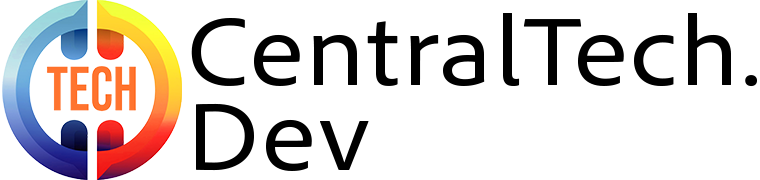
Leave a Reply