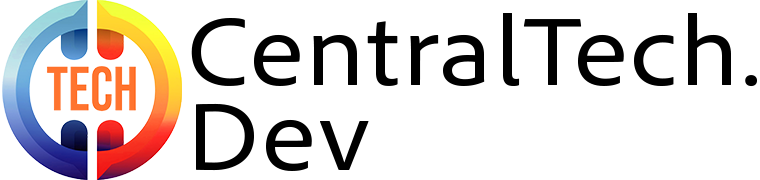SSH keys provide a secure way of logging into a remote server without the need for a password. If you're using GitHub, creating an SSH keygen on your Mac allows you to securely connect to your repositories without entering your credentials each time. This guide will walk you through the process of generating an SSH keygen and configuring it with GitHub. Step-by-Step to … [Read more...] about How to Generate an SSH Key on macOS: A Step-by-Step Guide
How to Push a Local Repository to GitHub (Private with SSH Key) First Time
GitHub is an essential platform for developers, enabling them to host, manage, and collaborate on code repositories. If you’ve been working on a project locally and want to upload it to GitHub, this guide will walk you through the process step by step. Step-by-Step to Push a Local Repository to GitHub Step 1: Create a GitHub Account (If You Haven't Already) Before you … [Read more...] about How to Push a Local Repository to GitHub (Private with SSH Key) First Time
Understanding and Managing High CPU Usage by mds_store on macOS
If you've noticed that your Mac is running slow or your CPU usage is unusually high, the mds_store process could be the culprit. This process is an essential part of macOS, but it can sometimes consume more resources than necessary. Here’s what you need to know about mds_store and how to manage it effectively. What is mds_store? mds_store is a core process associated with … [Read more...] about Understanding and Managing High CPU Usage by mds_store on macOS
Spotlight Search on Mac OS Not Working? This is How to Re-enable
Spotlight is a powerful search tool built into macOS that helps you find files, emails, documents, and more on your Mac. However, sometimes Spotlight indexing may become disabled, causing the search functionality to stop working properly. If you encounter this issue, you can re-enable Spotlight indexing using Terminal. Here’s a step-by-step guide to help you through the … [Read more...] about Spotlight Search on Mac OS Not Working? This is How to Re-enable
How to Create a SubDomain in CPanel (New Version)
Creating a subdomain can be a useful way to organize your website’s content. For example, you might want to separate your blog from your main website, as in https://blog.centraltech.dev, where "blog" is the subdomain. Here’s a step-by-step guide on how to create a subdomain using cPanel. Step-by-Step to Create a SubDomain in CPanel Step 1: Log in to cPanel First, log … [Read more...] about How to Create a SubDomain in CPanel (New Version)